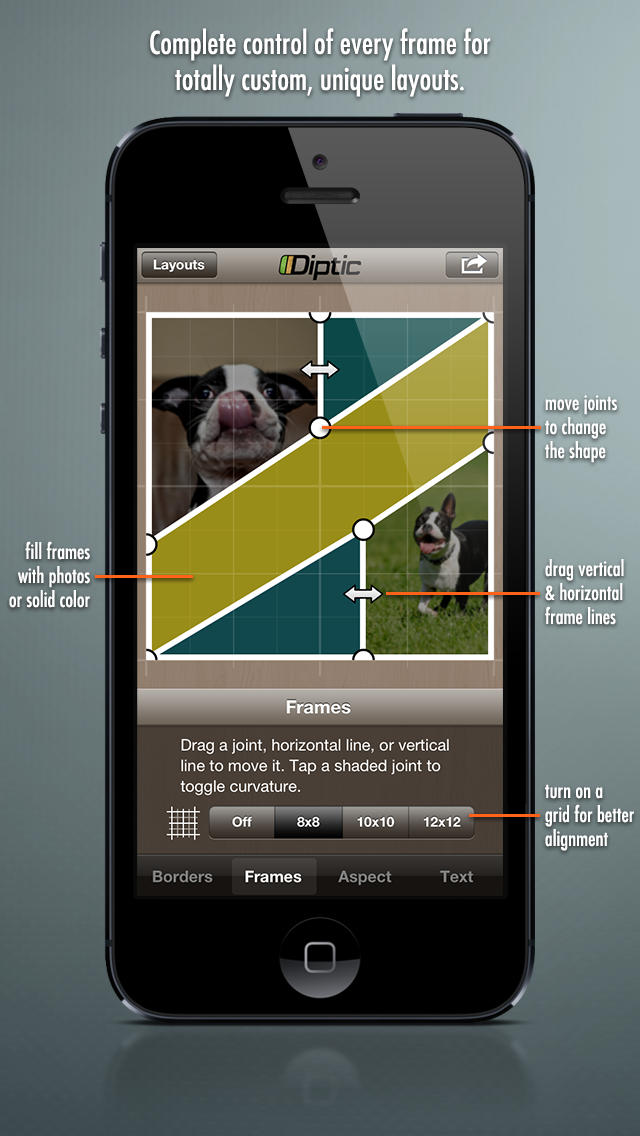Diptic

Former App Store App of the Week, Diptic helps you create and share beautiful photo collages. "A simple, elegant way to use pictures to tell your story." - Macworld "Diptic's well-designed interface, simplicity, and thoughtful balance of features make it a delightful app to use." - TUAW (The Unofficial Apple Weblog) Over 3 million downloads IMPORT/EXPORT OPTIONS: • Create Diptics with photos from your camera roll, Instagram, Facebook or Flickr, or – if inspiration strikes – take a photo on the spot with your device camera. • Save Diptics to your device, send via email, or share by uploading directly to Instagram, Facebook, Twitter (hashtag: #Diptic), Tumblr or any app that accepts JPGs. • High-resolution export for pixel-perfect images. • Import multiple photos at once and swap photos between frames. LAYOUTS AND BORDERS • Choose from 179 layouts (additional layouts are available as in-app purchase). Combine up to nine photos in a layout. • Customize your layouts to better fit your pictures by sliding interior frame lines or moving joints along the line. • Create rectangular Diptics (great for printing) with Expandable Layouts (in-app purchase). • Round the inner and outer borders, as well as modify thickness and color, and apply background textures. IMAGE ADJUSTMENTS • Choose from14 filters, as well as adjust brightness, contrast, hue and color saturation. • Pan, rotate, mirror and zoom individual photos. • Personalize your Diptic with a text caption. Adjust the font, style, color and size of the text. Let’s connect! Twitter: @dipticapp Instagram: @dipticapp Facebook: facebook.com/dipticapp Flickr: flickr.com/groups/diptic Monthly photo contest: diptic.tumblr.com