In the ordinary world, we’re using markers, highlighting important documents or laying them out in folders of different colors. This allows us to be organized and quickly find the information we need. Why don’t we bring the same approach to our computer files world?
This is exactly what today’s deal software is doing. Folder Marker lets you add colors and/or images to Windows' folder icons. Seems trivial, right? Yet once you start using it, you'll wonder why Microsoft never bothered to incorporate such capabilities into Windows. It’s awesome.
Once you have installed Folder Marker, right-click the folder you want to customize. Go to “Mark Folder” item there, and click the icon you like. That is it!
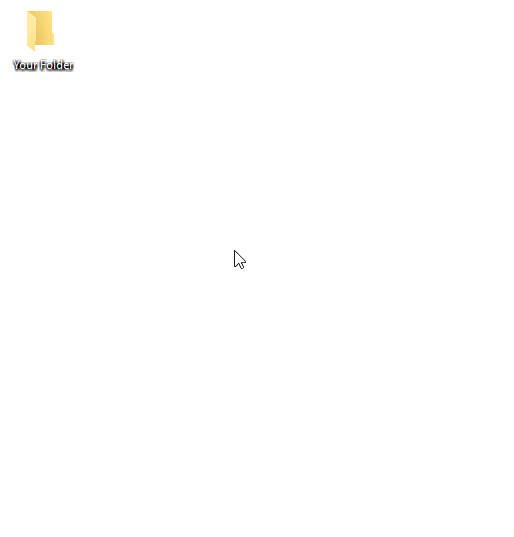
Folder Marker Pro lets you distinguish between folders by assigning different colors, priorities, work status, or type of file, just in a single click of your mouse! Freed from the uniformity and blankness of yellow folders, you'll be able to tell, visually, what kind of files are in any folder that you've marked with Folder Marker Pro! On a basic level, you can assign folders to represent various types of files in your workflow. Then, you can mark folders by how high of a priority those files are, or by the level of completion of the work inside the folder!
Pro edition has advanced features such as:
- - ability to customize Network folders
- - a backup feature, that allows you to restore your colorization after reinstalling your operating system or after migration to another computer.
- - command-line work. This allows you to write your own script and automate marking of folders in your specific cases.
- - ability to customize folder icons without changing its date. It is convenient if you sort your folders by dates.
If you've got some favorite icons in your arsenal, you can use them in conjunction with Folder Marker! Just select an icon (like a whimsical URGENT sign) in ICO, ICL, EXE, DLL, CPL, or BMP format, and use it to mark up your folders. And you won't be needing to mark folders one at a time, either -- Folder Marker Pro lets you work with several folders at once, or mark up sub-folders.
Folder Marker Pro has 148 icon options built-in but with Two-color Folder Icons you get even more. The pack includes 182 additional icons. Among them are:
- - 13 color markers;
- - 13 full-color folders in the same colors;
- - And 156 folder icons of all color combinations.
Unlike simple folder coloring, this pack will be useful to anyone who wants to use 2 criteria for color-coding at once, or whose documents can go under two different categories at the same time.
- Distinguish between folders by altering their appearance.
- Mark folders with different colors, or priority levels, or level of completion of the work inside of them.
- Never accidentally delete important files again.
- Use favorite icons to mark up folders.
- Mark several folders at once, or every subfolder within a folder.
- Supplement your Vista or Windows 7 folders with more than 182 professional folder icons.
- You can download and install a free trial of this software before purchasing
- Download available for: Windows 7, 8, 10; 32 and 64 bit
- Buy with BitsDuJour's promotional coupon code and get all this at a discounted price!
- After you purchase Folder Marker Pro + Two-color Folder Icons Bundle it may be used indefinitely.
- Folder Marker Pro + Two-color Folder Icons Bundle is licensed per user, so if more people are going to use Folder Marker Pro + Two-color Folder Icons Bundle you will need to purchase additional copies.
- Each license allows installation on a single computer and a laptop.
- Transfer of a license to another owned computer is allowed.
- License activation isn't required. what's this?
- License can be used for Commercial and Personal use.
- Upgrades to future versions of the software will be free for 12 months.
- Support is provided for 12 months after your purchase.
- 30 days return policy.
- Prices do not necessarily include taxes, which will vary by country.