“SysTools” VHD Recovery Software helps to recover data from corrupt, damaged or formatted VHD or VHDX file. There is no file size limitation.
- The user can recover healthy VHD file data without installation of any virtual environment.
- Capable to retrieve data from formatted VHD or VHDX partition.
- Supports all the versions of Windows OS.
- Allows to recover deleted file from VHDX partition.
- Tool also supports Virtual Server VHD, Virtual PC and Microsoft Windows Hyper-V.
- Recover fixed & dynamic file of FAT & NTFS file system.
Please use any of the following in case you want to contact the vendor directly:
Email ID: support@systoolsgroup.com
Live Chat: https://www.systoolsgroup.com/live-support/
Toll Free Number: +1 888 900 4529
This promotion includes the following:
Hyper-V Recovery ($69.30)
Bundle Offer - SysTools VMware Recovery + Hyper-V Recovery ($104.30)
Review Written by Constantin Florea
Prices are subject to vendor's pricing and may change
Frequently Bought Together
If you love this, you might also like...
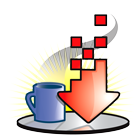
for PC
Exchange Import
Import outlook PST files into exchange server mailbox
30
- Recover Shift Deleted files: After recovering files the software highlights permanently deleted files in red. Making it convenient for the user to save recovered files without any hassle.
- Saves Scanning Report of Partition: This software provides the feature to save the scan report of partition. Also allows to load previously scanned files at the time of rescan minimizing time consumption.
- Remove VHD Error Messages & helps to Recover file: When Windows Hyper V virtual environment gets corrupted and display error message. The user can easily remove all such errors with the help of this tool and retrieve corrupted data in a healthy form.
- User can search file within the Recovered VHD files: This top-notch tool provides with an amazing internal “search option”. With the help of this option user can search any specific item stored within the VHD file without any hassle.
- Provides Multiple Modes to Scan VHD file: The software provides several scan mode options:
Quick scan mode: For minimally corrupted VHD file.
Advance scan mode: For severely corrupted VHD file.
Raw scan mode: For resolution of MBR corruption & for finding the disappeared partition.
Note: Raw scan mode only runs when VHD file is fixed.
- Save Recovered Data: The user can save selective files from the recovered data at the desired location. By checking or unchecking the folders.
- You can download and install a free trial of this software before purchasing
- Download available for: Windows 2000, 2003, 2008, XP, Vista,
- Buy with BitsDuJour's promotional coupon code and get all this at a discounted price!
- After you purchase Hyper-V Recovery it may be used indefinitely.
- Upgrades to future versions of the software will require additional payment. Installing a new version may overwrite the existing version and invalidate your license key.
- Support is provided for current subscriptions.
- Your discount coupon code will be applied to your purchase when you click the 'Buy Now' button.
- BitsDuJour downloads use a discount coupon code that comes direct from the software vendor, so you'll always get the latest version of the software app sold under the same terms as a regular sale, just at a great promotional price.
- Prices do not necessarily include taxes, which will vary by country.