Check it out folks, you can also get
TwistedBrush Pro Studio (Version 20)
The line between real artistic media and digital tools becomes blurrier every day. But never before have you had access to the kinds of materials that you do with today's discount software promotion for Windows, TwistedBrush Pro Studio!
TwistedBrush Pro Studio is an outstanding image editor that lets you work with realistic media such as pastels, oils, watercolors, and more. With TwistedBrush Pro Studio, you'll be able not only to create stunning digital images, but also to edit original works and photos. Experience the wonders of full 64-bit color depth, letting you blend colors smoothly as you work with realistic art media brushes. Use text brushes, plant/tree brushes, patterns, fractals, and more. Take advantage of layers to exercise fine control over your work. And with over 8000 brushes, 200 filters, 440 brush effects, and 600 brush shapes, the possibilities are endless!
Once you're done creating, you can use TwistedBrush Pro Studio to take it a step further by experimenting with an array of image processing filters that will automatically add new levels of creativity to your work. There's full support for a variety of scanners and printers, plus time-lapsed video recording of your painting if you ever wanted to post a tutorial to the web.
This promotion includes the following:
TwistedBrush Pro Studio (Version 18) ($89)
TwistedBrush Pro Studio (Version 20) ($99)
Review Written by Derek Lee
Frequently Bought Together
If you love this, you might also like...
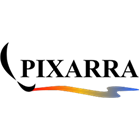
for PC
Blob Studio
Model, Shape, and Paint Individual Objects
40
Features
The Fine Print
Testimonials
- Use your computer to create art using realistic media
- Create original artwork and edit images and photos
- Enjoy over 8000 brushes, 200 filters, 440 brush effects, and 600 brush shapes
- Add image processing filters to achieve different looks with the same image
- Enjoy support for a variety of scanners and printers
- Record a time-lapse video of your painting for tutorial purposes
- After you purchase you will receive a download link to install the software
- Download available for: Windows XP, 2000, 2003, Vista (32 and 64 bit), 7 (32 and 64 bit), 8 (32 and 64 bit)
- BitsDuJour's giveaway promotional discount gets you all this at no cost!
- After you purchase TwistedBrush Pro Studio it may be used indefinitely.
- TwistedBrush Pro Studio is licensed per user, so if more people are going to use TwistedBrush Pro Studio you will need to purchase additional copies.
- Each license allows installation on 2 computers, but TwistedBrush Pro Studio may not be used at exactly the same time on each of them.
- Transfer of a license to another owned computer is allowed.
- Email license activation is required without a hardware footprint. what's this?
- This promotion cannot be used to upgrade or extend an existing license.
- You can install/register the software at any time.
- Upgrades to future versions of the software will require additional payment. Installing a new version may overwrite the existing version and invalidate your license key.
- Support is provided for the lifetime of the product.
- 30 days return policy.
- Prices do not necessarily include taxes, which will vary by country.
- Review what others have to say...
- “We puchased TB Pro Studio yesterday and I have just installed it and had a quick play. I am rarely impressed with graphics software and have lost count at how many have disappointed me because they are just reinventions of the same wheel so to speak but even for the few minutes I've had chance to use it I am seriously impressed! It is great to see some lateral thinking, new ideas and all made so easy to use. I'm looking forward to having some time using it fully over the weekend.”
- “Many Standard Tools/brushes are better and more convenient than in Photoshop!”
- “That's it. I've found my new paint program. I can't even begin to tell you what a gem this program is. No paint program - and I mean none, has ever let me paint digitally the same way I used to paint and draw on canvas and paper. I'll be selling my copy of Painter X to the highest bidder on eBay.”
- “I very much like the scripting feature in 2.60! simple && elegant. and the implementation of the eyedropper tool is funny. i like that you do things differently but intuitively for people that like to draw. keep up the great work!”
- “I just downloaded the demo of this program and I cant say how great this is. I am just a normal person that loves to sketch and paint, due to health problems I had to give up some of the mediums i have always enjoyed. This has made it possible for me to enjoy that freedom again. I had bought a couple of programs that I had no idea how to use, even the tutorials were confusing...hehe...This is wonderful, I cant say enough about it.”
- “I downloaded the demo of this program and purchased it in less then 24 hours. Fantastic features. I used to paint all the time, but got out of the hobby years ago. This definitely renews my interest. I really like the tracing paper feature (only used it once so far but it has great possiblities). The more I use the program, the more I like it. Bye bye, Adobe, Corel and Ulead. They'll be relegated to simple photo touchups.”
- “I teach Corel Painter online, and I have been working with it for about 10 years, so I am seeing some of the similarities. I think it is a matter of getting myself acquainted with the software, but Ken, I really enjoy it. Your textures and papers are so realistic and far beyond Corel Painter.”