Honestly, we can't figure out why Microsoft isn't beating down NTWind's door for the rights to include WinSnap in their next Windows update.
After all, WinSnap is so much better -- SO MUCH BETTER -- than the Windows "PrntScrn" utility that we hardly even feel comfortable mentioning them in the same paragraph!
It's small install size (>1mb) belies it's power and functionality. Standard features let you easily capture non-rectangular windows with customized and transparent backgrounds, apply simple and automatic canvas transformations, add coloring effects and create slick, professional-looking drop shadows. WinSnap supports a variety of image formats and has advanced auto-save features.
In a word...
...Awesome!
This promotion includes the following:
WinSnap Single PC License (1 user / 1 PC) v6.1.1 ($15.96)
WinSnap Single User License (1 user / 3 PCs) ($27.96)
Prices are subject to vendor's pricing and may change
Frequently Bought Together
If you love this, you might also like...

for PC
Visual Subst
Map Virtual Drives Easily, Reduce Long Paths to Just One Letter
20
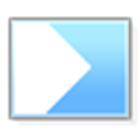
for PC
Hidden Start
Run Startup Apps and Batch Files Discreetly
20
Features
The Fine Print
Testimonials
- Capture non-rectangular shapes and rounded corners.
- Capture transparent windows and add real drop shadow effects on-the-fly.
- Enumerate and capture all visible windows in the foreground application and combine them into a single screenshot. Void space between separate windows can be automatically filled with the background of your choice.
- Define a portion of the screen to capture.
- Quickly add signature watermarks to the captured snapshots.
- Easily create screenshot thumbnails.
- Automatically resize images to user specifications.
- Easily capture complex, multi-level application pulldown menus.
- Vista Drop Shadow Support: Add a drop shadow effect that is very similar to the Aero theme.
- Alpha-Channel and PNG transparency support: Now shadows are semi-transparent! This function allows very easy image compositing, and is particularly useful when placing screenshots on multi-color backgrounds.
- Multi-Object capture mode: Simultaneously select and capture multiple objects (e.g. windows, dialogs, buttons and controls). Several windows can be placed on the screen and easily combined into one screenshot image!
- Support For WindowBlinds 6 Visual Styles: Configure WinSnap to work with any custom visual styles including modern WindowBlinds 6 skins with rounded corners and per-pixel transparency.
- You can download and install a free trial of this software before purchasing
- Download available for: Windows XP, Vista, 7, 8, 10 (32 and 64 bit)
- Buy with BitsDuJour's promotional coupon code and get all this at a discounted price!
- After you purchase WinSnap it may be used indefinitely.
- WinSnap is licensed per user, so if more people are going to use WinSnap you will need to purchase additional copies.
- Transfer of a license to another owned computer is allowed.
- Upgrades to future versions of the software will be free for the lifetime of the product.
- Support is provided for the lifetime of the product.
- No return policy.
- Review the Full License details for downloading and installing this software.
- Your discount coupon code will be applied to your purchase when you click the 'Buy Now' button.
- BitsDuJour downloads use a discount coupon code that comes direct from the software vendor, so you'll always get the latest version of the software app sold under the same terms as a regular sale, just at a great promotional price.
- Prices do not necessarily include taxes, which will vary by country.
- Review what others have to say...
- “WinSnap is one of the first-to-install utilities on any new machines. It seems that no matter what I build the computer for, I end up needing or wanting to take screenshots.
What's more - it works seamlessly with Word 2007 for blogging: I can take great screenshots and then add slick affects to them in about 5 seconds...
It's also great for emailing screenshots to friends and co-workers. Since WinSnap saves images to the clipboard as PNGs (by default), image size is significantly reduced when pasting images into emails.
Just about my only complaint. when I tried to take a screenshot of WinSnap itself - it kept getting out of the way!
...WinSnap is worth every cent.”- Colin Neller, www.colinneller.com