As a web developer, how much time do you spend working on colors for the sites that you design? How often have you had to manually recode HTML code to come up with different color schemes for the same web site to present to a client for their review and approval? And how many times have you come across the perfect color while browsing the internet, and had to jump through hoops to find out exactly how to code that same color into your own development process? Sure, it's possible, but that doesn't mean it's quick or easy.
ColorPro is the ultimate color picker for web professionals! With ColorPro, you'll be able to test out different color palette variations on your website with just a few clicks of the mouse. Not only can you use ColorPro to change the colors of a website on a whim, you can also identify and use the color palettes of any web site that you can reach using an internet browser! Just load any website into ColorPro's integrated browser - you'll be able to acquire any color on that site for your own projects, down to an individual pixel!
ColorPro's intuitive user interface loads web pages, HTML code, and graphics files in their own tabs, allowing you to transition from one tab to the next with ease. With three options for creating your own color chips, and complete control over RGB values as well as hue, lightness, and saturation levels, ColorPro is the easiest way to integrate color management into your web development workflow.
As an added bonus, ColorPro features the Magnifier Window, which offers an enlarged view of anything that you hover your cursor over. The Magnifier Window gives you the ability to zoom in to a web page or image, down to a single pixel, to ensure that you'll pick exactly the color that you're looking for!
Please note folks: using the Magnifier window (built in ColorPro), you can pick colors from the screen, there are two ways through which you can do this.
Method 1: Start the Magnifier window, it will always stay on top, and then you can press the CTRL + SHIFT + G key combination to pick the color under the mouse cursor (you can redefine this key combination in the Settings section).
Method 2: Start the Magnifier window and check the 'Pick' Checkbox and then you can click anywhere on the screen to pick colors.
Both methods presented above, pick colors from the screen and those colors will be added in the current palette in the 'Edit Palette' section. Make sure the 'Selection Frenzy' Checkbox in the 'Edit Palette' tab is checked to ensure that the cursor moves to the next color chip after you have selected a color from the screen. That way, the next color you select from the screen will be added to the next color chip, thus ensuring you can select as many colors as you want from the screen.
Want more information? Take a look at the ColorPro video demos:
Frequently Bought Together
If you love this, you might also like...
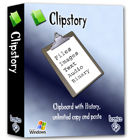
for PC
Clipstory
Access Your Full History of Clipboard Items
66
- Maintain an unlimited number of color palettes, enabling you to switch the color scheme of your websites on a whim!
- Use the integrated browser to quickly test and utilize colors and color schemes from any other website for your own uses.
- Use five different options (color pickers) for creating color chips, with complete control over RGB values and hue, lightness, and saturation levels.
- Automatically generate all color chips between any two color values using the Color Variations section.
- Blend two or more colors using the Color Blender section.
- Define your own text export formats through which you can export any ColorPro palette to the format of your choice.
- Use the Magnifier Window to zoom down to a single pixel to pick the color that you need.
- You can download and install a free trial of this software before purchasing
- Download available for: Windows XP, Vista (32 and 64 bit), 7 (32 and 64 bit)
- Buy with BitsDuJour's promotional coupon code and get all this at a discounted price!
- After you purchase ColorPro it may be used indefinitely.
- ColorPro is licensed per computer, and not per user.
- Transfer of a license to another owned computer is allowed.
- License activation isn't required. what's this?
- Upgrades to future versions of the software will be free for the lifetime of the product.
- Support is provided for the lifetime of the product.
- 30 days return policy.
- Prices do not necessarily include taxes, which will vary by country.