You can write as detailed an essay as you want, but if you really want people to understand something, it’s best to use graphics. And instead of messing around with graphics programs trying to build them, it’s best to just pick up a copy of today’s discount software promotion, Edraw Infographic!
Edraw Infographic is an intuitive application for Mac, Windows, and Linux users offering built-in icons and ready-to-use templates. With Edraw Infographic, building infographics is as easy as dragging and dropping charts and maps, then customizing elements to meet your needs. It’s that simple!
Imagine paying one price today and getting immediate access to over 10,000 infographic icons and hundreds of templates. Everything you need is here, from business icons and charts to people and education graphics. Best of all, Edraw Infographic operates completely offline, so you’ll never be dead in the water due to a lack of an Internet connection. When you’re done, export your infographic in PNG, JPEG, HTML, SVG, PDF, Word or PowerPoint!
This promotion includes the following:
Edraw Infographic Perpetual License (36 months upgrades) v9 ($69.30)
Edraw Infographic Lifetime License (lifetime upgrades) ($104.30)
Review Written by Derek Lee
Prices are subject to vendor's pricing and may change
Frequently Bought Together
If you love this, you might also like...
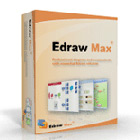
for PC
Edraw Max
Easy and Powerful Flowchart Software
30
Features
The Fine Print
Testimonials
- Quickly and easily build infographics
- Get up and running quickly with the included templates
- Access 10,000 icons and included templates with one price
- Do your work without needing an Internet connection
- Export your infographic in a variety of popular file formats
- You can download and install a free trial of this software before purchasing
- Download available for: Windows, Mac, Linux
- Buy with BitsDuJour's promotional coupon code and get all this at a discounted price!
- After you purchase Edraw Infographic - Perpetual License it may be used indefinitely.
- Edraw Infographic - Perpetual License is licensed per user, so if more people are going to use Edraw Infographic - Perpetual License you will need to purchase additional copies.
- Each license allows installation on 2 computers, and Edraw Infographic - Perpetual License may be used at exactly the same time on each of them.
- Transfer of a license to another owned computer is allowed.
- Online license activation is required with a hardware footprint, and 2 installations per footprint. what's this?
- This promotion can be used to upgrade or extend an existing license.
- You can install/register the software at any time.
- License can be used for Commercial and Personal use.
- Upgrades to future versions of the software will be free for 36 months. For versions after that, upgrades will require additional payment, which will be discounted. It will be discounted only if you've purchased the last major version.
- Support is provided for 36 months after your purchase.
- 10 days return policy.
- Review the Full License details for downloading and installing this software.
- Your discount coupon code will be applied to your purchase when you click the 'Buy Now' button.
- BitsDuJour downloads use a discount coupon code that comes direct from the software vendor, so you'll always get the latest version of the software app sold under the same terms as a regular sale, just at a great promotional price.
- Prices do not necessarily include taxes, which will vary by country.
- Review what others have to say...
- “I started using it as a trial for one day, at the second day i was convinced that it was worth the investment over other softwares. Really easy to use and loads of cool features.”- John
- “I work as a management consultant and needed a reliable & powerful software to use in my presentation with my clients. Got EDraw and am extremely satisfied with it. Just got V 8.0 which is great. It comes with some fantastic FREE templates also and you can export your work after in PDF, etc. it's also fully compatible with MS Office which is great for me. They also give great support which is important. They keep also improving it. Keep UP the excellent work.”- J Lorrain
- “One piece of software contains so many kinds of diagrams: Mind Map, Flowchart, Project Management and even Chemical Compound and so on. I believe it is a one-for-all solution.”- Krzysztof
- “I regret to invest so much money on Visio. I regret I didn't try Edraw Max sooner. Fortunately, I can still benefit a lot from it in the future. The upgrade and technical fee is saved. It is an all-in-one app so I don't have to buy another diagramming app any more. And I don't need to worry about compatibility. It can export to so many other formats.”- Chanell
- “I try the free version at random without much hope. As soon as I finish trying, I determine to have one. It is easy to operate. The exported diagrams are high quality vector format. Many templates and examples are offered to benefit the beginners.”- Bailey
- “This drawing software includes so powerful formatting function. I just need to double click a shape to type text in it. And the shape automatically resize according to the contents. While I still remember the big hassle of adding text in PDF. Inserting the text boxes, resizing the shapes and formatting the text separately. All these nuisances are eliminated finally. Thank God!”- Edward A Baas
- “So far, I have found it to be a second-to-none tool for presentation. Even in full-screen display mode, the diagram can still be edited. What is more, it can be zoomed in to focus on the details. However it is enlarged, it is still highly clear.”- Traci Ramanathan
- “I have downloaded and tried other network diagram software from 3 different companies and I can honestly say Edraw is the best to use.”- Tobias Lickteig
- “I am a perfectionist. But I admit this tool is nearly perfect with the comprehensive functions.”- Bernard
- “As for the templates and examples, hope you are still adding. The more the better.”- Marius Mossum