What’s worse than spending a lot of time building a prototype of an application? Finding out that it’s nothing close to what your client actually wanted! Time to build truly effective prototypes that really represent what your app would do with today’s discount software promotion, Mockplus!
Mockplus is a groundbreaking prototype tool that lets you build mockups for mobile, desktop, and web applications. With Mockplus, you’ll be able to construct complete prototypes using 200 components and with lifelike interactive abilities using an intuitive Drag & Drop interface. You know what that means? It means robust prototypes with absolutely no technical expertise or programming knowledge needed!
Collaborating on mockups could not be easier than with Mockplus. Use common markup components to make notations. Publish the project to a cloud service and you can get a link to distribute to clients and coworkers to enable them to view it. Or scan a QR code to preview prototypes on native devices. You can even generate an .exe file in Windows or an .app file on Mac OS X to enable folks to preview the prototype without needing their own installation of Mockplus!
After you purchase Mockplus, it may be used for 6 months.
Review Written by Constantin Florea
Frequently Bought Together
If you love this, you might also like...
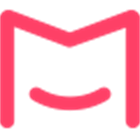
Mac & PC
Mockplus iDoc
A Groundbreaking Collaboration Platform for Product Design
100
Features
The Fine Print
Testimonials
- Built robust, interactive prototypes of your applications
- Enjoy 3000 icons and 200 components
- Create prototypes using Drag & Drop
- Construct prototypes of web, desktop, and mobile apps
- Distribute the project via link, QR code, and executable
- After you purchase you will receive a download link to install the software
- Download available for: Windows Vista, 7, 8, 10, and Mac OSX 10.9+
- BitsDuJour's giveaway promotional discount gets you all this at no cost!
- After you purchase Mockplus it may be used for 6 months and will not function after that unless you renew your subscription.
- Mockplus is licensed per user, so if more people are going to use Mockplus you will need to purchase additional copies.
- Each license allows installation on 1 computer.
- Upgrades to future versions of the software will require additional payment. Installing a new version may overwrite the existing version and invalidate your license key.
- Support is provided for the lifetime of the product.
- No return policy.
- Prices do not necessarily include taxes, which will vary by country.
- Review what others have to say...
- “I like very much the UI! It looks very modern and permits to maintain a lot of space for your working. These is an advantage on Axure, usually I like using 2 windows but with only one screen Axure is impossible to use, with Mockplus these could be possible. Also the selector of element use is much more better than the drop-down list of other tools.”- Luis LandiUI Designer at Connexia
- “I'm searching for prototype soft while working on UI and UX of callback widgets. I've tried some products and made my own impression in using them. To be honest, I've never found a better tool than Mockplus as it's quite simple and fast for making a finest solution. Any user can learn and use it in no time, without requiring any coding/programming expertise.”- Mike MitroshkinGraphic designer & Front-end Developer
- “I'm quite happy with this tool now and it's easy to manipulate and move elements in the layout, be text, image or icons. I think the features and functions by this prototyping tool make faster and easier the job of wireframing or sketching. Also the organization of the menus and sub-menus have clear paths that facilitate the access to tools & actions.”- Léa SchmidtSenior User Experience Consultant
- “I have used the tool and I love the idea that making real screen view through QR code. I'm really satisfied with what I see and even start recommending it at the office to some of my workmates. I love this app and it is super easy-to-use I must say.”- Ari Arturo Velázquez FierroInteraction Designer at Infotec
- “Mockplus is flexible enough to offer mockups & prototyping for every screen size, and not just mobile or web. Their sharing capabilities really surprise me and I have multiple options for exporting my completed project.”- Jarne UytersprotLead UX/UI Designer
- “I find Mockplus is dead simple especially when I was wondered with import images tool which allows me to find images with Google. Managing the scrolling is pretty cool, and I can see its vision to be intuitive & user-friendly.”- Jamie CurryFreelancing UI/UX Designer