Quick! Name the date of your last system backup! If you come up with nothing, it’s been too long. There’s no need for embarrassment – backing up your data is a tedious task that most people eventually stop doing. That’s why today’s discount software promotion is so important and useful – it’s O&O DiskImage Professional Edition!
O&O DiskImage Professional Edition lets you back up an entire computer system at will, even if the machine is being used. Not just files, but also drive information and individual settings! With O&O DiskImage Professional Edition, you’ll be able to easily move past any software, hardware, or user error that results in data loss. Just a few clicks stand between you and a full restore of all of your critical information, even if Windows refuses to boot!
A cornucopia of options makes O&O DiskImage Professional Edition perfect for both novice and advanced users. Want to get under the hood and tweak things manually? O&O DiskImage Professional Edition lets you get right on with that. Want to just set things to happen automatically so you never have to think about it? All of these things are possible with O&O DiskImage Professional Edition.
O&O DiskImage also features: Comprehensive VHD / VHDX functionality With the new version it’s possible to convert image files made with O&O DiskImage into Microsoft Virtual Hard Disc (VHDX as well as VHD) image files. This can be especially useful if someone wants to first “rehearse” migrating from Windows 10 to Windows 11 because it can be done using a virtual machine created on the current system.
Please note folks: The O&O DiskImage can also create incremental and differential images of virtual drives. Combining or mounting these images is also possible. Whenever there’s a backup available, it only takes a few seconds to access any files that are needed. Work on the computer can then be continued without any loss of time or important data.
This promotion includes the following:
O&O DiskImage Professional Edition for 1 PC v19 ($34.96)
O&O DiskImage Professional Edition for 5 PCs v19 ($48.96)
Prices are subject to vendor's pricing and may change
Frequently Bought Together
If you love this, you might also like...
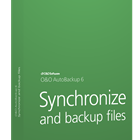
for PC
O&O AutoBackup
Enjoy Real Time Backup and Sync of Files and Folders
30
Features
The Fine Print
Testimonials
- Back up an entire computer system, including all data, drive info, and individual settings
- Restore your system in just a few mouse clicks
- Restore your system even if Windows isn’t booting
- Take advantage of manual features for maximum flexibility
- Automate the process of backups so you never have to think about it
- After you purchase you will receive a download link to install the software
- Download available for: Windows 8.1, 10, 11
- Buy with BitsDuJour's promotional coupon code and get all this at a discounted price!
- After you purchase O&O DiskImage Professional Edition it may be used indefinitely.
- O&O DiskImage Professional Edition is licensed per computer, and not per user.
- Each license allows installation on 1 computer.
- Transfer of a license to another owned computer is allowed.
- License activation isn't required. what's this?
- This promotion cannot be used to upgrade or extend an existing license.
- You can install/register the software at any time.
- License can be used for Commercial and Personal use.
- Upgrades to future versions of the software will require additional payment. Installing a new version may overwrite the existing version and invalidate your license key.
- Support is provided up to when the next major version is released.
- 30 days return policy.
- Review the Full License details for downloading and installing this software.
- Prices do not necessarily include taxes, which will vary by country.
- Review what others have to say...
- “O&O DiskImage is one of those products that you did not know how much you needed until you have it smoothly operating on your network. It is simple to install and deploy with an intuitive interface, and best of all it is very unobtrusive and light on system resources.”- Stefan Semo, IT- Asssitant
- “As a company that relies heavily on our data, we’ve tried various backup solutions in the past which were very problematic. O&O DiskImage is simple to setup and very easy to maintain on our network. It simply works.”- Jim Shappell, General Manager
- “The scripting functions within DI allow me to copy the files from week to week before the full weekly image is created”- Scott Brown, Coffeesmith’s owner