The definition of "wasted effort": when you spend hours coding a website or application based on your client's needs, only to discover that what you had in mind was completely off-base with what your clients expected to see. You need a way to quickly convey the design of a website or application without needing to deliver a completely coded solution. That's why today's software promotion, Screen Shapes and Controls, is going to be such an important part of your workflow!
Screen Shapes and Controls lets you quickly and easily create “scenes” consisting of all kinds of freeform and geometric shapes, fully customizable with respect to colors, opacity, background imagery, movement and more. Even better, you can add a number of Windows form controls to any of your shapes with a simple click of the mouse. The result? Easy mockups that your clients can review and approve, with even faster code development as a result. Winning scenes can be stored as favorites for easy retrieval and modification for later projects.
Screen Shapes and Controls gives you an easy way to show customers how a proposed application or website will look and behave, without the need for any technical expertise or programming. On the other hand, if you’re a client, you can use Screen Shapes and Controls to give your programmer a good idea of what you want the finished product to look like – it’s a lot better than scribbling on a whiteboard!
Review Written by Derek Lee
Prices are subject to vendor's pricing and may change
Frequently Bought Together
If you love this, you might also like...
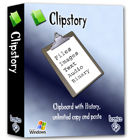
for PC
Clipstory
Access Your Full History of Clipboard Items
66
- Quickly and easily create mockups of websites and applications
- Obtain client review and approval of designs before any significant investment of time in development
- Customize colors, opacity, background images, movement, and more
- Easily store favorite scenes for later use and reference
- Publish your scenes as XML files to allow clients to view them on the web
- You can download and install a free trial of this software before purchasing
- Download available for: Windows XP, Vista (32 and 64 bit), 7 (32 and 64 bit)
- Buy with BitsDuJour's promotional coupon code and get all this at a discounted price!
- After you purchase Screen Shapes and Controls it may be used indefinitely.
- Screen Shapes and Controls is licensed per computer, and not per user.
- Each license allows installation on a single computer and a laptop.
- Transfer of a license to another owned computer is allowed.
- License activation isn't required. what's this?
- Upgrades to future versions of the software will be free for the lifetime of the product.
- Support is provided for the lifetime of the product.
- 30 days return policy.
- Your discount coupon code will be applied to your purchase when you click the 'Buy Now' button.
- BitsDuJour downloads use a discount coupon code that comes direct from the software vendor, so you'll always get the latest version of the software app sold under the same terms as a regular sale, just at a great promotional price.
- Prices do not necessarily include taxes, which will vary by country.