Have you ever watched a movie, and thought to yourself that you could have done a better job of editing it? Maybe it's a character you don't like, or a scene of dialogue that's just way too long which drags down the pacing, or a neverending stream of advertisements. You could write a strongly worded letter to the production company, or you could just take matters into your own hands with SolveigMM Video Splitter! It's today's discount software promotion, available at a reduced price for a limited time!
SolveigMM Video Splitter lets you work with a variety of video file formats, letting you remove segments with just a few clicks, then joining the remaining video clips together seamlessly! With SolveigMM Video Splitter, you'll enjoy an intuitive interface that'll get you up and running quickly.
Designed to work with HEVC, AVCHD, MPEG-2, MPEG-1, MP4, MOV, FLV, MKV, WEBM, AVI, ASF, WMV, WMA, MP3 and WAV files, SolveigMM Video Splitter is one of the fastest editors on the market, producing results of incredible quality with fast processing times. You'll be astounded by how perfectly SolveigMM Video Splitter preserves video and audio synchronicity!
Please notice below the features added in version 8.0:
- Support of 4K files in the Home Edition
- Support for themes - "Dark" and "Light"
- Zoom video in preview window
- Collapse all cut intervals
- Floating license (activation available for up to 5 computers)
Want to learn more about SolveigMM Video Splitter? Click on over to their how-to page for all sorts of handy info and tutorials!
Also, the license is valid for 5 PCs, but only on 1 PC at a time. All updates and upgrades are free of charge as long as the subscription stays active. You can cancel your subscription at any time.
Find more information about Video Splitter 8 new features in the blog.
See also the detailed plan comparison.
The discount of 25% is applied for the first purchased period only.
After you purchase SolveigMM Video Splitter, it may be used for 12 months.
Prices are subject to vendor's pricing and may change
Frequently Bought Together
If you love this, you might also like...
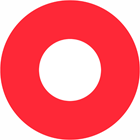
for PC
HyperCam
Capture Screen Actions as Video Files
25
Features
The Fine Print
Testimonials
- Remove video segments and seamlessly combine videos with just a few clicks
- Enjoy compatibility with HEVC, AVCHD, MPEG-1 and 2, MP4, MOV, MKV, WEBM, FLV, AVI, ASF, WMV, MP3, WMA, WAV and files
- Preserve video and audio sync across edits
- Benefit from an intuitive interface that's easy to learn and use
- Media files joining
- Ability to save and delete audio or video only
- Thumbnails on timeline feature for comfortable editing
- Time format switching (time and frame\ time)
- Audio Waveform
- Ability to mute arbitrary audio fragment without re-encoding for audio types: mpeg audio (v1, v2, l1, l2, l3), aac, ac3, wma( v2, v3, voice), pcm, ms adpcm, intel adpcm
- File slicing by parts, duration or file size.
- Supports of MP4, MKV, WEBM, AVI, TS files editing with multiple audio tracks.
- Supports editing of embedded subtitles for MKV, WEBM, AVI, TS files of UTF8, ASS, SSA, GAB2 formats
- Supports editing of external subtitles for MP4, MKV, WEBM, AVI, TS of ASS, SRT formats
- Adaptive timeline for multiple inputs. Add several files on the timeline in random order for editing as a single file
- Revamped timeline which combines the simplicity of v.5 and functionality of v.6
- Output preview before editing. See if the fragments add up after the cuts are made
- Media Control library for easy access to project source files
- You can download and install a free trial of this software before purchasing
- Download available for: Windows XP, 2000, 2003, Vista, 7, 8, 8.1, 10, 11 (x64 installer also available)
- Buy with BitsDuJour's promotional coupon code and get all this at a discounted price!
- After you purchase SolveigMM Video Splitter it may be used for 12 months and will not function after that unless you renew your subscription.
- SolveigMM Video Splitter is licensed per computer, and not per user.
- Each license allows installation on 5 computers, but SolveigMM Video Splitter may not be used at exactly the same time on each of them.
- Transfer of a license to another owned computer is allowed.
- Online license activation is required with a hardware footprint, and unlimited installations per footprint. what's this?
- You can install/register the software at any time.
- Upgrades to future versions of the software will be free for current subscriptions.
- Support is provided for the lifetime of the product.
- Review the Full License details for downloading and installing this software.
- You will be given instructions on how to enter the discount coupon code when you click the 'Buy Now' button.
- BitsDuJour downloads use a discount coupon code that comes direct from the software vendor, so you'll always get the latest version of the software app sold under the same terms as a regular sale, just at a great promotional price.
- Prices do not necessarily include taxes, which will vary by country.
- Review what others have to say...
- “Thank you for this great little program that does big things extremely well!”- Robert
- “Great!!!I just tried the program with mkv and mp4 files, and it's such a great feeling to be able to split all kinds of videos with a good trimmer. Thanks for this software that deserves to be better known. There are so many crappy so-called "trimmers" that convert the video instead of direct copying it.”- Mark
- “I tried a lot of other splitting software before settling on Video Splitter and have to say that it is definitely the best out there, It's also nice to see that you have really good support.”- John
- “Every file i threw at it worked great. No lock ups or errors, all formats played fine in the player too.”- Gonzo
- “This is an excellent product. The program happily kept track of the separate Input and Output directories so that I didn't have to keep switching them -- which is great.”- John
- “I wanted the upgraded version because it makes possible to split FLV files and I often download that kind of files.I really enjoyed Solveig. It is truly the best splitting software on the market.”- Pierre
- “The drag and drop is great - and so is the ability to resize the viewing screen.”- Jenny