Have you ever captured a long and boring class lecture or presentation as an audio file? Or decided to record your own business presentation to review your own performance? In both instances, you probably ended up with a huge audio file, with no way to quickly jump to a specific section. You should have made multiple, smaller recordings. Actually, you should have thought of doing that before you started recording. But not all hope is lost! You can always get a copy of today's discount software promotion, My Audio Cutter!
My Audio Cutter lets you cut audio files into smaller segments, with an intuitive interface, preview, and fade-in/fade-out effects. With My Audio Cutter, you'll be able to quickly and easily divide long audio recordings into manageable chapters, letting you access specific points in the recording faster. Offering either visual or manual mode, it's easy to use My Audio Cutter to split out audio segments based either on start and end times, or by length of recording.
Featuring full support for audio tags, you'll appreciate it when My Audio Cutter preserves y our original tag information. In addition to wide support for nearly all popular audio file formats, you can also use My Audio Cutter to extract audio from video files!
Prices are subject to vendor's pricing and may change
Frequently Bought Together
If you love this, you might also like...
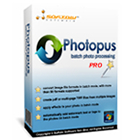
for PC
Photopus Pro
Edit hundreds of photos in batch mode
25
Features
The Fine Print
Testimonials
- Divide audio files into multiple segments
- Preserve the audio tag information from your original recording
- Enjoy support for a wide array of popular audio file formats
- Extract audio from video files
- Split audio by start and end times, or by recording length
- You can download and install a free trial of this software before purchasing
- Download available for: Windows XP, Vista (32 and 64 bit), 7 (32 and 64 bit), 8 (32 and 64 bit), 10 (32 and 64 bit), 2000, 2003, 2008
- Get all this at a discounted price!
- After you purchase My Audio Cutter it may be used indefinitely.
- My Audio Cutter is licensed per computer, and not per user.
- Transfer of a license to another owned computer is allowed.
- Upgrades to future versions of the software will be free for 12 months. For versions after that, upgrades will require additional payment, which will be discounted.
- Support is provided for the lifetime of the product.
- 30 days return policy.
- Your discount coupon code will be applied to your purchase when you click the 'Buy Now' button.
- BitsDuJour downloads use a discount coupon code that comes direct from the software vendor, so you'll always get the latest version of the software app sold under the same terms as a regular sale, just at a great promotional price.
- Prices do not necessarily include taxes, which will vary by country.
- Review what others have to say...
- “A simple-to-configure program that helps you cut your audio tracks into segments, drag and drop the audio selection directly on the generated waveform, and export the audio stream to MP3, AAC, AIFF, FLAC, or other file format”- Softpedia