If you work in the technical design, architecture, or engineering fields, how many times have you called up a blueprint or diagram and needed a way to conduct on-the-spot calculation and measurement? Have you ever had to scribble dimensions down on a sheet of paper and resort to a calculator and high school geometry to figure out the area of a room on a blueprint? Wouldn't it be just fantastic if you had a piece of software that did all of this for you, on screen?
Screen Tracing Paper acts like a transparent digital sheet that overlays your desktop, allowing you to trace over any shape in your onscreen image and get immediate calculations for area and circumference.
Say you have a blueprint for a house, and you want to know the area of the master bedroom. If this was, say, an older home with square rooms, you could do it in your head - 10 feet by 12 feet is 120 square feet. But today's homes can just be plain weird, with sitting areas, breakfast nooks, and all sorts of odd angles and such. To do it by hand would require separating the room into squares, rectangles, and triangles, doing the math for each area, and adding them all together and hoping you didn't mess up somewhere along the line.
Now do it with Screen Tracing Paper. Using your mouse, just trace the edge of the master bedroom on the blueprint, clicking to place pushpins at each turn. In a matter of minutes, you'll have outlined the master bedroom, and Screen Tracing Paper instantly reports the total area. It's that easy!
You can also use Screen Tracing Paper to drop pushpins onto your images to count items. Just adjust the settings so that the lines drawn between pins is not visible, and you have an easy way of counting items in an image just by pointing and clicking!
Review Written by Derek Lee
Prices are subject to vendor's pricing and may change
Frequently Bought Together
If you love this, you might also like...
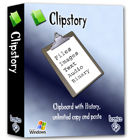
for PC
Clipstory
Access Your Full History of Clipboard Items
66
- Measure the area and circumference of any design element on your screen, simply by tracing with the mouse.
- Use pushpins to count the number of items on a screen, just by pointing and clicking.
- You can download and install a free trial of this software before purchasing
- Download available for: Windows 98, 2000, NT, Me, XP, Vista (x32, x64), 7 (x32, x64)
- Buy with BitsDuJour's promotional coupon code and get all this at a discounted price!
- After you purchase Screen Tracing Paper it may be used indefinitely.
- Screen Tracing Paper is licensed per computer, and not per user.
- Transfer of a license to another owned computer is allowed.
- License activation isn't required. what's this?
- Upgrades to future versions of the software will be free for the lifetime of the product.
- Support is provided for the lifetime of the product.
- 30 days return policy.
- Your discount coupon code will be applied to your purchase when you click the 'Buy Now' button.
- BitsDuJour downloads use a discount coupon code that comes direct from the software vendor, so you'll always get the latest version of the software app sold under the same terms as a regular sale, just at a great promotional price.
- Prices do not necessarily include taxes, which will vary by country.