Does your Windows experience feel like being lost in a sea of plain yellow folder icons? Time to shake things up to bring a new level of usability and creativity to your desktop, with today's discount software promotion, Icomancer!
Icomancer lets you customize your Windows folders with colors, textures, pictures, and more. On a basic level, you can use Icomancer to set folders to different colors to give you a visual way of knowing what each folder contains. But then you can also get creative, moving from colors to opaque and translucent textures for that extra touch of style! Do you have a favorite photo of a loved one, vacation destination, or other topic? Use that photo to create embedded icons or portraits that will grace the folders containing images of that person, place, or thing. Add-on icons extend the convenience provided by the default icons that are in Windows!
Your purchase of Icomancer also opens up the gateway to an entire universe of custom icons that have been created and submitted by Icomancer users just like you! Thanks to the integrated web client, you can link directly into the community libraries, downloading new creations and uploading your own to share. Plus, your submission live on the server, acting as a handy backup in case your computer goes belly up!
Prices are subject to vendor's pricing and may change
Frequently Bought Together
If you love this, you might also like...
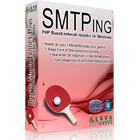
for PC
SMTPing
See the Status of All Nodes On Your LAN
20
- Customize your Windows folders with colors, textures, photos, and more
- Use different colors to indicate the contents of each folder
- Assign a photo to serve as a key image to the images within each folder
- Enjoy add-on icons that extend the convenience beyond the default Windows folders
- Share your designs with an online community of users just like you
- After you purchase you will receive a download link to install the software
- Download available for: Windows XP, Vista, 7, 8, .Net Framework 4 is required
- Buy with BitsDuJour's promotional coupon code and get all this at a discounted price!
- After you purchase icomancer it may be used indefinitely.
- icomancer is licensed per user, so if more people are going to use icomancer you will need to purchase additional copies.
- Each license allows installation on 10 computers, and icomancer may be used at exactly the same time on each of them.
- Transfer of a license to another owned computer is allowed.
- Online license activation is required with a hardware footprint, and 1 installation per footprint. what's this?
- This promotion can be used to upgrade or extend an existing license.
- You can install/register the software at any time.
- License can be used for Commercial and Personal use.
- Upgrades to future versions of the software will be free for the lifetime of the product.
- Support is provided for the lifetime of the product.
- No return policy.
- Review the Full License details for downloading and installing this software.
- Prices do not necessarily include taxes, which will vary by country.