Those of you who perform a lot of drafting and design work understand that the most important factor, above all else, is accuracy! Back when most of the design work was done in hardcopy, it was easy enough to find yourself bent over a schematic, measuring and comparing to make certain that everything was precise. It's funny to think how computers have actually made this task more difficult! Since you can't hold a measurement device like a ruler or protractor up to a computer display and expect it to be accurate, there's Screen Divider!
Screen Divider gives you a reliable way to measure distances, Cobb angles, and confirm parallel lines, for any image or schematic that's on your computer screen!
When you run Screen Divider, you'll have a convenient measuring tool that runs as an overlay on your computer screen and is fully configurable using only your mouse. Use the intuitive controls to adjust the width of your divider lines to ensure that your on-screen elements are evenly spaced. Add a second divider to calculate Cobb angles. Or use Screen Divider to confirm that two lines are perfectly parallel.
Combine this functionality with Screen Divider's ability to measure the distance between any two points on your screen, assist in measuring the angle between any two lines, or determine the angle of any line with the horizontal, and you have the makings of an indispensable part of your development toolkit!
Want to learn more? Take a look at the brief Screen Divider video demo.
Or, for more specific examples, check out these videos:
Parallel Lines Measurement
Measure Angles In A Triangle
Measure the Cobb Angle
Graph Measurement
Review Written by Derek Lee
Prices are subject to vendor's pricing and may change
Frequently Bought Together
If you love this, you might also like...
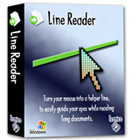
for PC
Line Reader
A Handy Reading Aid for the 21st Century
50
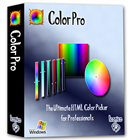
for PC
ColorPro
The Ultimate Color Picker for Web Designers
- Reliably measure distances, Cobb angles, and confirm parallel lines on any image on your computer screen.
- Determine the angle of any line with the horizontal.
- Avoid the tedious task of printing out hardcopy just to perform measurements.
- Confirm that onscreen elements are evenly spaced.
- Enjoy a useful application that runs as an overlay on your screen.
- You can download and install a free trial of this software before purchasing
- Download available for: Windows XP, Vista, 7, 8/8.1, 10
- Buy with BitsDuJour's promotional coupon code and get all this at a discounted price!
- After you purchase Screen Divider it may be used indefinitely.
- Screen Divider is licensed per computer, and not per user.
- Transfer of a license to another owned computer is allowed.
- License activation isn't required. what's this?
- Upgrades to future versions of the software will be free for the lifetime of the product.
- Support is provided for the lifetime of the product.
- 30 days return policy.
- Your discount coupon code will be applied to your purchase when you click the 'Buy Now' button.
- BitsDuJour downloads use a discount coupon code that comes direct from the software vendor, so you'll always get the latest version of the software app sold under the same terms as a regular sale, just at a great promotional price.
- Prices do not necessarily include taxes, which will vary by country.