If there’s one domain where computers have failed to surpass the old paper-and-pencil days, it’s measurements. It used to be, if you need to measure distances on a diagram, you’d unfurl it on a table, grab a ruler and a pen, and get down to it. But now, with everything done on computer screens, how do you go about it? Well, first things first, get yourself a copy of today’s discount software promotion, Points On A Canvas!
Points On A Canvas lets you easily measure the distance between any two points on your computer screen. With Points On A Canvas, you’ll not only be able to measure between any two clicked points, you can also assign multiple points to groups, making it easy to track measurements and reduce mistakes caused by measuring between the wrong two points. Imagine a diagram with multiple layers and intersections between components, and you can quickly see how things can go wrong. Even better, you can assign names and descriptions to every point you place to further eliminate errors!
Additional features include the ability to add draggable picture containers to the canvas, add point-based shapes, and the ability to save the entire canvas as a structured XML file. Throw in the ability to create your own workflows and define units of measurement, and you’ll see why Points On A Canvas will soon become your go-to tool of choice!
Review Written by Derek Lee
Prices are subject to vendor's pricing and may change
Frequently Bought Together
If you love this, you might also like...
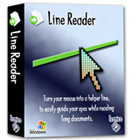
for PC
Line Reader
A Handy Reading Aid for the 21st Century
50
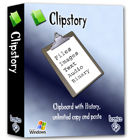
for PC
Clipstory
Access Your Full History of Clipboard Items
66
- Easily measure distances on your computer screen
- Assign points on your screen to different groups
- Add a name and description to every point you define
- Add draggable picture containers and point-based shapes
- Save your canvas as a structured XML file
- You can download and install a free trial of this software before purchasing
- Download available for: Windows XP, Vista, 7, 8/8.1, 10 (.Net Framework 2.0 or above)
- Buy with BitsDuJour's promotional coupon code and get all this at a discounted price!
- After you purchase Points On A Canvas it may be used indefinitely.
- Points On A Canvas is licensed per computer, and not per user.
- Transfer of a license to another owned computer is allowed.
- License activation isn't required. what's this?
- Upgrades to future versions of the software will be free for the lifetime of the product.
- Support is provided for the lifetime of the product.
- 30 days return policy.
- Your discount coupon code will be applied to your purchase when you click the 'Buy Now' button.
- BitsDuJour downloads use a discount coupon code that comes direct from the software vendor, so you'll always get the latest version of the software app sold under the same terms as a regular sale, just at a great promotional price.
- Prices do not necessarily include taxes, which will vary by country.